Car Solutions Multimedia Video Interface User Manual
Browse online or download User Manual for Recording Equipment Car Solutions Multimedia Video Interface. manual for Maserati video interface [en]
- Page / 15
- Table of contents
- BOOKMARKS




Summary of Contents
Last updated : 2012.09.12 MODEL : QVI-LVTX-1CH-V7 / Product code : LVTX-1CH-1201-003 Video Interface for MaseratiUser Manualwww.car-solutions.coms
2.3.1 OSD (on screen display) 10 Analog RGB Mode OSD * LANGUAGE :Choosing OSD language while using Touch OSD (English, Chinese only) * TR
2.3.2 OSD (on screen display) 11 Video mode IMAGE * BRIGHTNESS * CONTRAST * SATURATION * HUE * SHARPNESS * USER IMAGE : Selecting one among 4
2.4 Factory mode 12 FACTORY mode – Press ◀ button 5 seconds long on the remote control. IMAGE Adjusting the position of navigation * H-POSITION :
2.5 Parking guide line setting 13 PARK * PARK ENABLE : Selecting whether to display the parking guide line or not on rear gear (default : OFF) * P
2.6 DVD, DTV model selection 14 DTV TYPE UTIL – DVD/DTV TYPE If DVD/DTV type that you want to use is not NECVOX or SANYO, you have to register values
3. Troubleshooting 15 Q. I can not switch A/V sources A. Check IR or Ground cable connection. Check LED lamps in the interface, if it is not on, che
Contents 2 3. Troubleshooting 15 1. Before installation 1.1 Main specification 1.2 Features 1.3 System diagram 1.4 Components 1.5 Exterior 4 3 5 6 7
1.1 Main specification 3 1. Compatible with car Maserati Gran Turismo 2008~ 2. Product composition Multimedia Interface * 1ea Sub-board * 1
1.2 Features 4 - Controllable displayed position of each external video sources on RGB, A/V modes. - Possible to move the displayed position o
1.3 System diagram 5 DISPLAY (CAR MAIN BOARD) A/V 1 NAVIGATION Input (Analog RGB) CVBS (Rear camera) Car Screen Input A/V 2 A/V 3 VIDEO CIRCUIT VIDE
1.4 Components 6 LCD cable * 1ea POWER cable (24P) * 1ea A/V cable * 1ea SUB BOARD* 1ea REMOTE CONTROL * 1ea (HPOWER0011) (HAVCAB0002) (REMOTE0001) R
1.6 Original buttons in car 7 After Connecting original can wire in car with offered can wire, user can use original button Mode switching Press lo
2.1 DIP switch 8 ※ ON : DOWN / OFF : UP ※ DIP S/W usage example - Input Mode : A/V3, Navigation (RGB) - When original Navigation is not installe
2.2 Remote control 9 Key Function POWER & PIP Unavailable MENU Activating OSD menu OK Making a selection, changing image display ▲ Moving

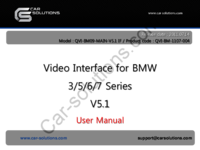




 (22 pages)
(22 pages)







Comments to this Manuals